The Pacific Financial Group, Inc. (TPFG) is a turnkey asset management platform provider and pioneer in Self-Directed Brokerage Account (SDBA) Management for 401(k), 403(b), and 457 participants through their advisors.
The Pacific Financial Group, Inc. (TPFG) is a turnkey asset management platform provider and pioneer in Self-Directed Brokerage Account (SDBA) Management for 401(k), 403(b), and 457 participants through their advisors.

Client Onboarding
Done Right.
Transform your Advisory Practice.
Adaptive Digital "Interview"
Single Signing Package
Smart Form Fields
Application Dashboard
eSignature and Wet Signature Option
Data Encryption
Multi-Factor Authentication
Powered by ![]()
.png?width=1366&height=800&name=Strategic%20Partners-13-Seeing%20(5).png)
Transform Your Business Processing With GPS
A Revolutionary Digital Account Opening & Servicing Solution for Financial Professionals.

Recognized as a Leader in Financial Innovation
We are honored to announce that The Pacific Financial Group has been awarded the prestigious Celent Model Awards 2025, for Streamlining Advisor Workflows, showcasing our dedication to digital innovation and excellence in financial services. Our Guided Paperwork Solution (GPS) was notably recognized for its significant impact.
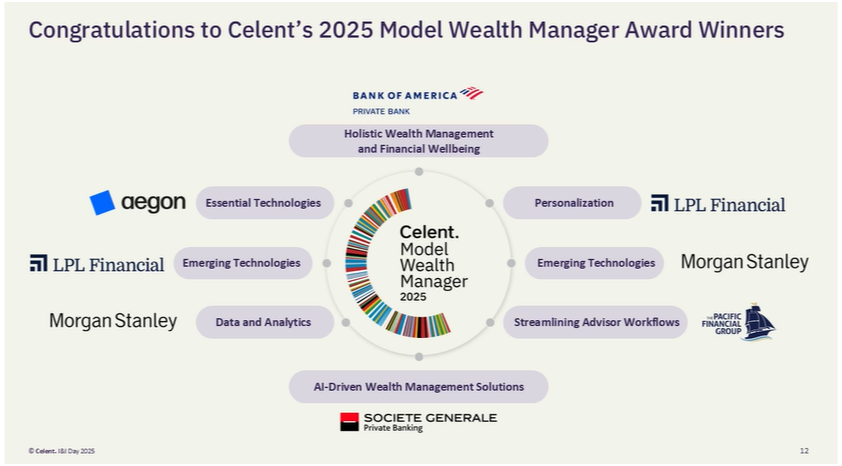
GPS Resource Center
DocuSign Download Instructions
when you need to download documents prior to the completion of a DocuSign envelope.
GPS Capabilities Overview
A concise overview of GPS features, functionality, and security and data protection
Sales Consultants Ready to Help
Our team is ready to answer your questions and get you ramped up quickly with GPS
GPS User Guide - New Account Opening
Detailed instructions to guide you through the NEW account opening process
GPS User Guide - Service Requests
A detailed instruction guide to help you process service requests on EXISTING accounts
DocuSign Print & Sign Instructions
When an electronic signature is not accepted, use the Print & Sign feature to obtain a wet signature
GPS Case Study
Creating a Digital Platform for Fast &
Seamless Client Onboarding.
Fast. Friendly. Obstacle Free.


Adaptive Digital Marketing
Clients will only be asked questions relevant to their specific application.
Smart Form Fields
Field validations are in place throughout the digital application to ensure accuracy.


Application Dashboard
View your in-progress applications in a centralized dashboard.


Single Signing Package
All TPFG and Custodian forms contained in one package.
Digital Signature Option
Use eSignature or print, sign, and upload documents
Highly Secure Platform
Information management security framework to safeguard your most valuable asset, your data.
The Pacific Financial Group (TPFG) values creativity as a key driver for success; supporting experimentation and new ideas by employees so they can be nimble and respond quickly to the everchanging needs of financial professionals.
Previously, the paperwork procedure was often laborious, manual, and prone to errors. Clients and advisors were required to obtain completed paperwork, sign the documents, and email the finalized package back to TPFG, causing disruptions for both advisors and clients.
To meet these needs, TPFG created a Guided Paperwork Solution (GPS) to automate and digitize the process of new client onboarding and account servicing to enhance the advisor-client experience. This innovative solution allows online client onboarding that eliminates the disruptions and errors caused by manually filling out paperwork.

What's Behind GPS Security?
Within GPS, we have built an Information Security Management Framework that helps ensure you are confident your data is safe and protected against malicious attack. We have built security to safeguard your most valuable asset, your data.
We continually assess risk and improve security by upholding the confidentiality, integrity, and availability triad of the service. We regularly review and update information security policies, carry out internal information security training, perform application and network security testing, monitor compliance with information security policies, and conduct internal and external risk assessments.
Security Features
Advisers and clients can access, complete, sign and submit completed new account and service request forms directly to TPFG via custom portal. GPS services confidently, 24 x 7, on an efficient and compliant digital platform:
Supported Multi-Factor Authentication (MFA) ID Verification Methods
MFA adds an additional layer of security against account-compromised attacks, making it significantly more difficult for data to be accessed by criminals:
- SMS (text)
- KBA (Knowledge Based Authentication
Data Encryption
Encryption serves as the last and strongest line of defense of our security strategy. We use encryption to safeguard your data and help you maintain control over it:
- TLS with up to AES-256 encryption in transit
- Data at rest is protected by using FIPS140-2 standards-compliant encryption
Solution Platforms are:
- SOC1 and SOC2 Compliant
- ISO/IEC 27001 Certified
Available Account Types
GPS is a fully guided client onboarding and servicing process designed to eliminate tedious paperwork, reduce NIGOs, and efficiently manage accounts across multiple custodians and thousands of retirement plans.
Fidelity
- SDBA (BrokerageLink)
- Non-Discretionary SDBA
- Non-Qualified (Individual, Joint, Estate, UGMA/UTMA, Guardianship, Conservatorship, Trust)
- Programs: Strategy Plus, SMA, EPIC Choice, EPIC Plus, P4
- Qualified (IRA, Roth IRA, Rollover IRA, SEP IRA)
- Programs: Strategy Plus, SMA, EPIC Choice, EPIC Plus, P4
- Core Retirement Optimization
Schwab
- SDBA (PCRA)
- Non-Discretionary SDBA
- Qualified (IRA, Roth IRA, Rollover IRA, SIMPLE IRA)
- Programs: Strategy Plus, SMA, EPIC Choice, P4
- Programs: Strategy Plus, SMA, EPIC Choice, P4
- Non-Qualified (Individual, Joint Estate, Custodial, Guardianship, Conservatorship)
- Programs: Strategy Plus, SMA, EPIC Choice, P4
Empower
- SDBA
- Non-Discretionary SDBA
Security Benefit
- Programs: Core Retirement Optimization (CRO), Variable Annuity Optimization (VAO)
Service Requests Forms Available in GPS
- Investment Election Change
- DCA Request
- Change of IAR and/or Financial institution
- Resignation with No liquidation
- Partial Account Liquidation
- Resignation with full liquidation
Alight
SDBA
Stay In the Know.
The latest on GPS product updates and enhancements.
.png?width=767&name=Web%20Video%20Box%20(7).png)
